Game Launcher
- 01 Jun 2023
Game Launcher
- 更新日 01 Jun 2023
記事の要約
この要約は役に立ちましたか?
ご意見ありがとうございます
Are you tired of searching for games between multiple game launchers? WeMod has you covered! Quickly launch all of your games from WeMod regardless of where you purchased them.
If you plan to play a multiplayer game, consider launching it outside of WeMod and closing WeMod to avoid any issues with anti-tamper programs.
Launching unsupported games without mods
You can now launch your installed games that WeMod does not support. These games can quickly be identified by this icon in the lower right corner of the title art.


- Open WeMod and start typing to search for your game.
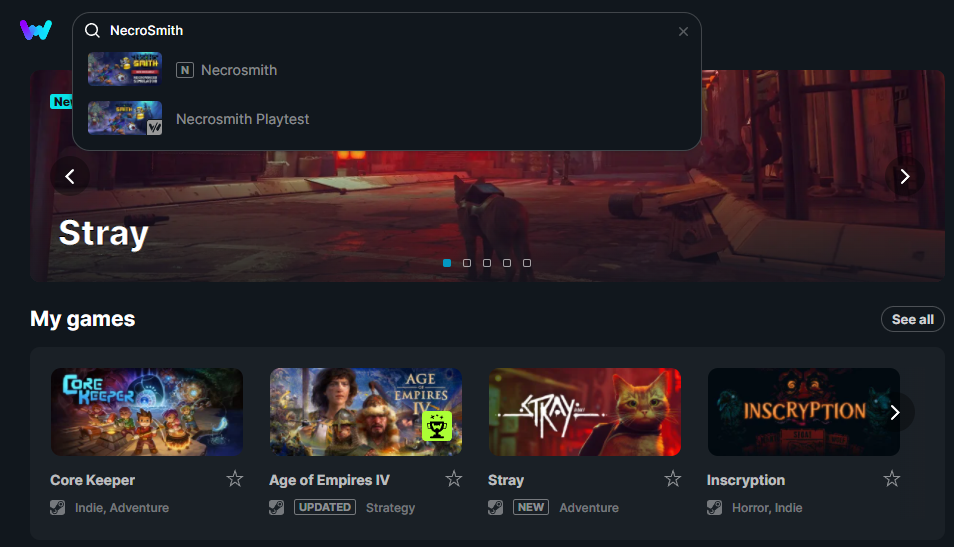
- Select the game, then click Launch without mods.
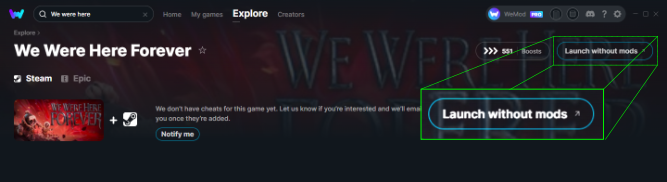
Launching supported games without mods
Use this when you want to launch your game without mods attached and play without mods - the old-fashioned way.
- Start typing to search for the game you want to play
- Select the game, then click the drop-down arrow next to Play and click Launch without mods
この記事は役に立ちましたか?
