Interactive Controls
- 09 Feb 2024
Interactive Controls
- Updated on 09 Feb 2024
Article summary
Did you find this summary helpful?
Thank you for your feedback!
What are the interactive controls?
The interactive controls are another way of interacting with mods in WeMod. Interactive controls include sliders, drop-down menus, manual input, and buttons.
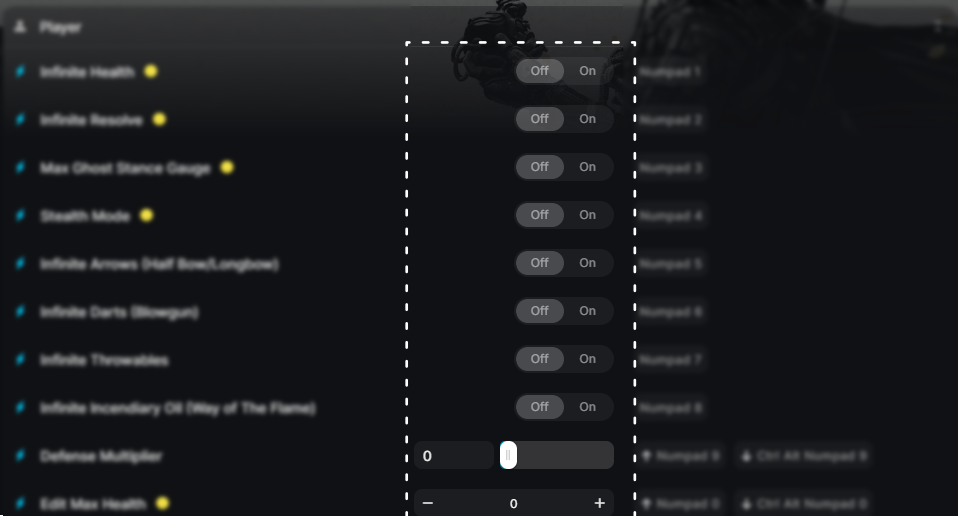
How do I use the interactive controls?
- After starting a game from WeMod, press Alt+Tab to move WeMod to the front.
- Find the option you want to enable or change.
- Click the button, edit the value, or select the value to want to edit.
Why would I use this over the hotkeys?
Interactive controls are a quicker way to adjust values accurately and are the only way to set an exact value. While it might not be faster for toggleable options, it is much quicker for sliders, drop-down menus, etc.
Was this article helpful?
