How do I add custom launch arguments?
- 31 May 2023
How do I add custom launch arguments?
- Updated on 31 May 2023
Article summary
Did you find this summary helpful?
Thank you for your feedback!
Steam
- From your Steam library, right-click the game then click properties
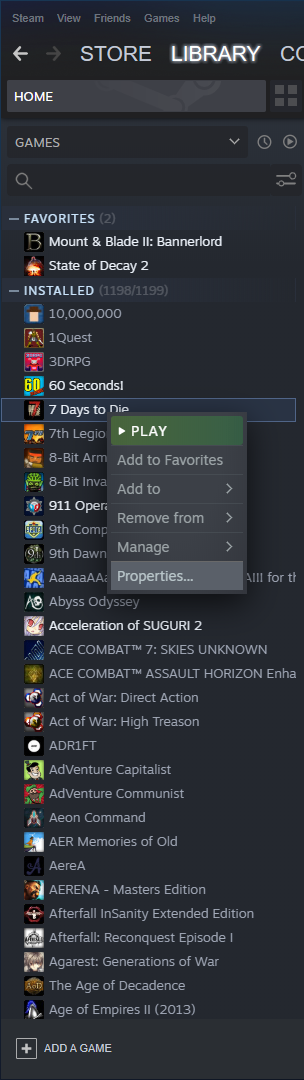
- Click Set Launch Options...
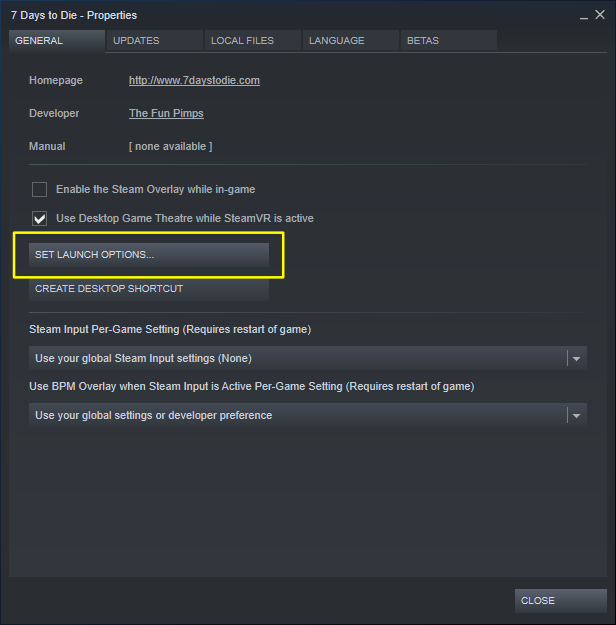
- Add the launch arguments and click ok. Make sure you include the dash before each argument.
Epic
- In the Epic Games client click Settings in the lower-left
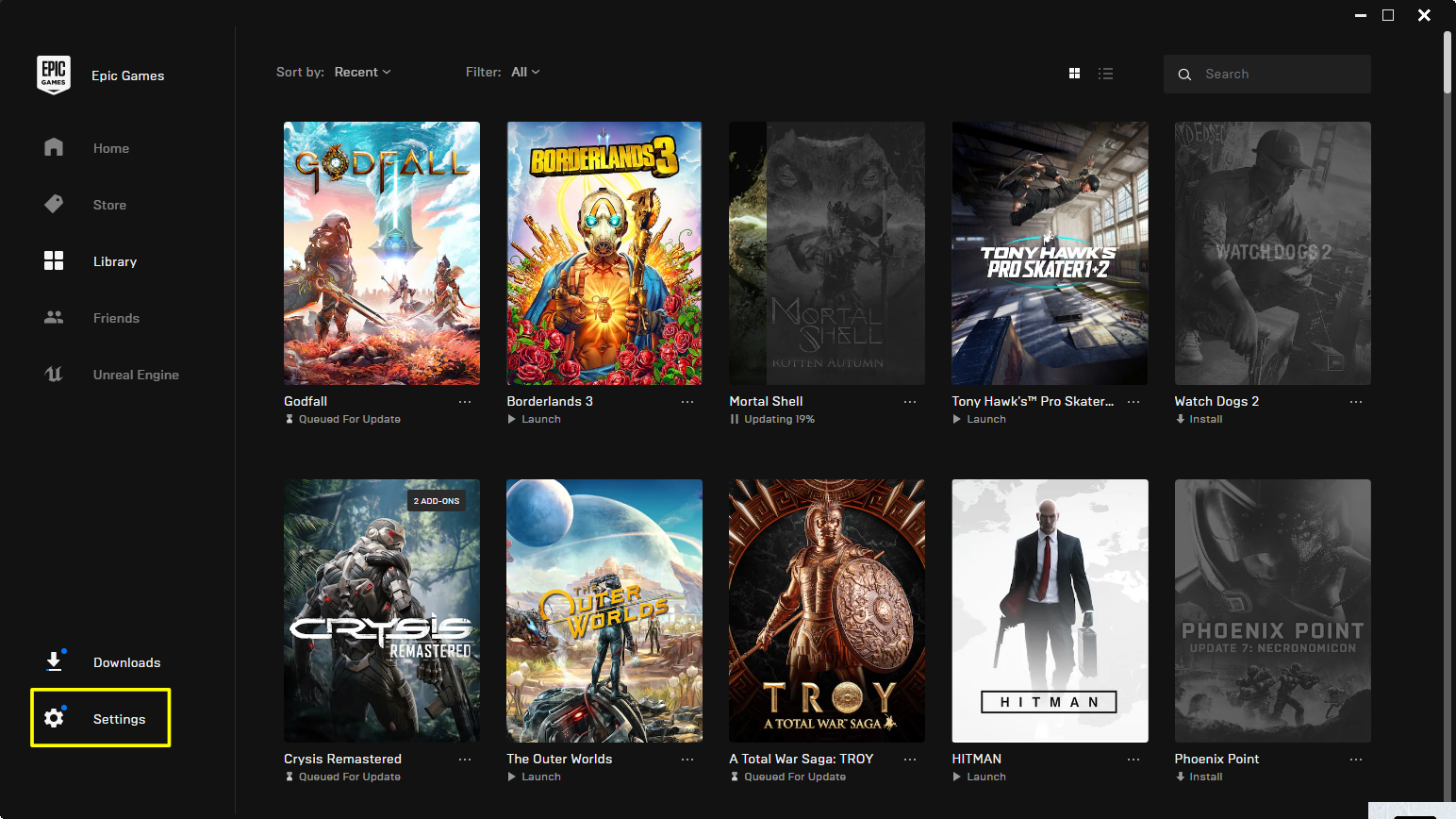
- Scroll down until you find a list of all games you currently have installed
- Select the game
- Add the required launch arguments in the box
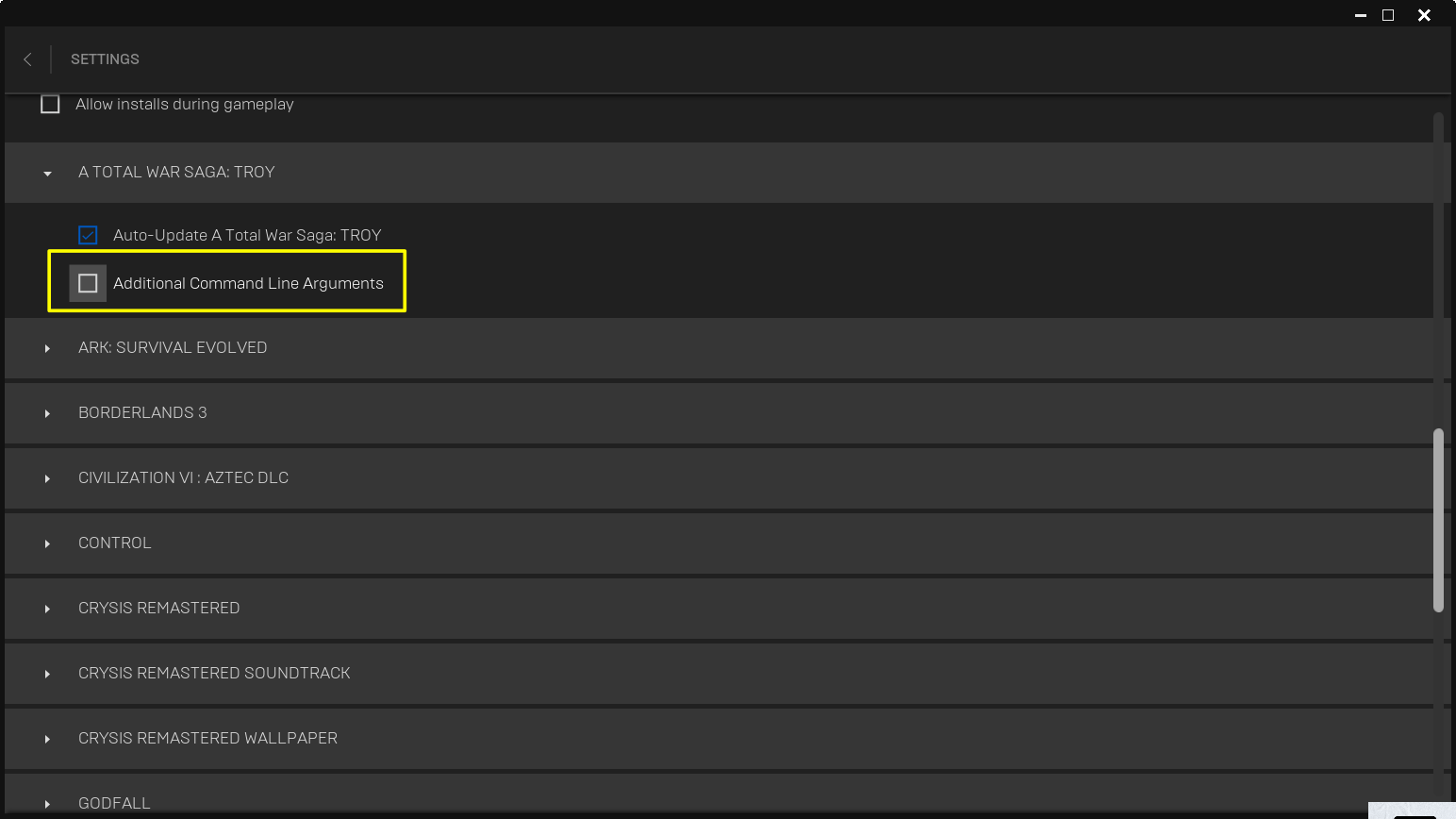
Ubisoft Connect (uplay)
- From the Ubisoft Connect client, select the game, then click properties
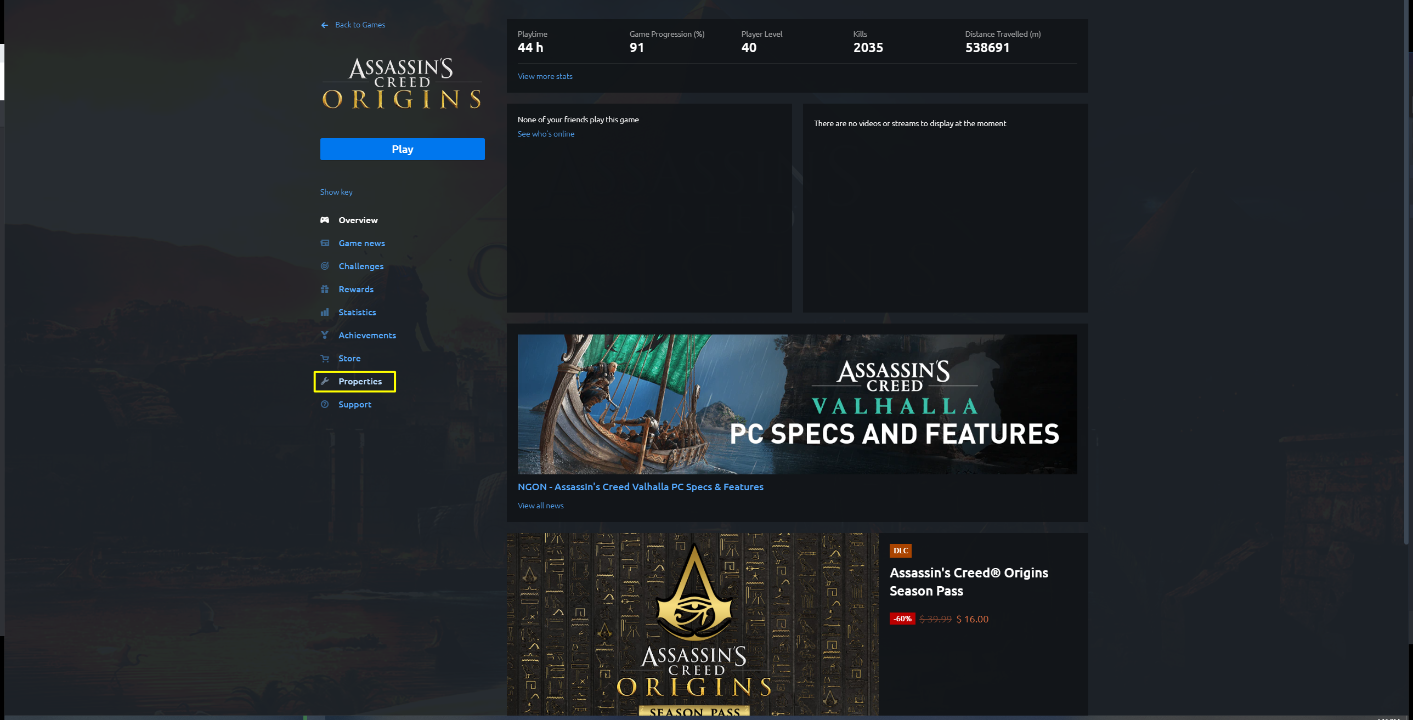
- Click Add Command Line Argument
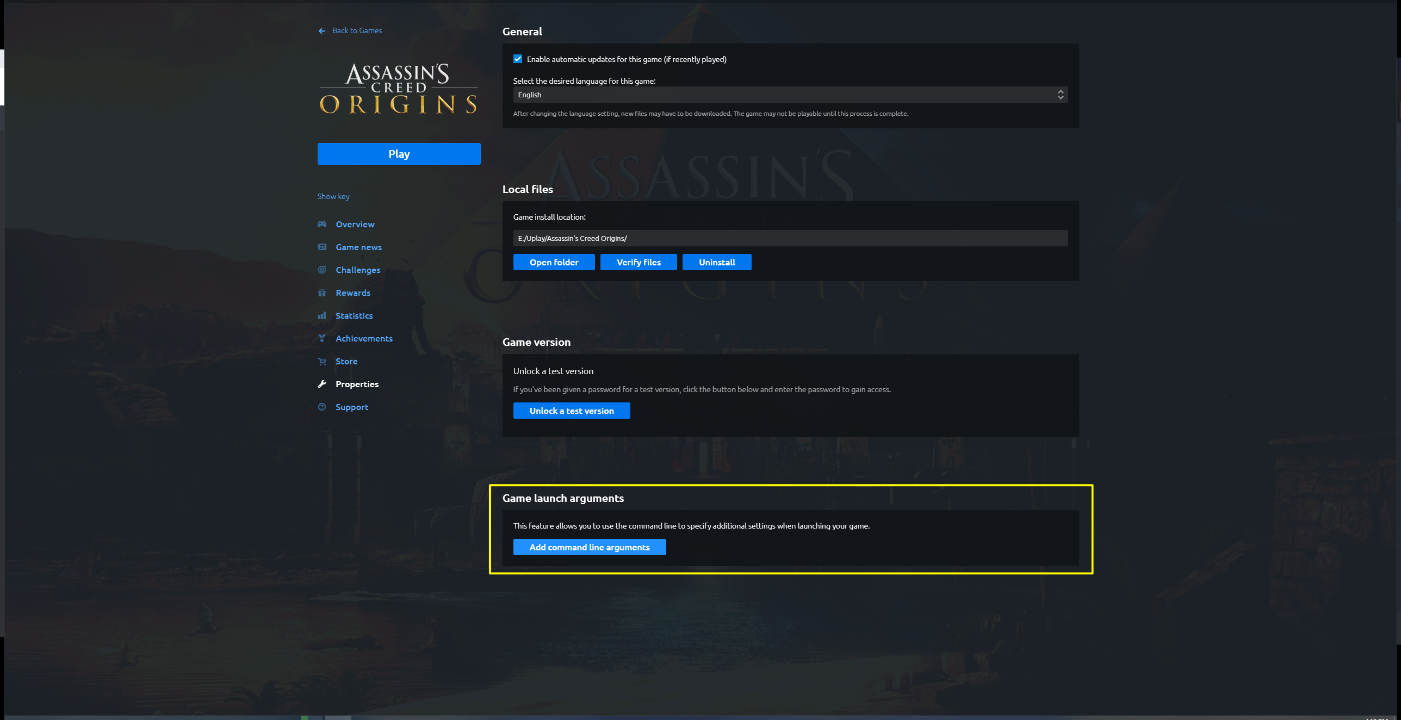
- Add the arguments and click Save
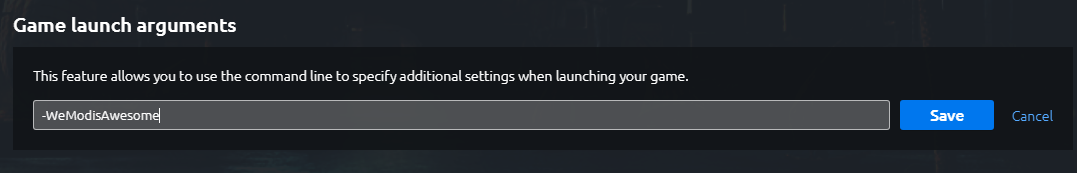
Was this article helpful?
