How do I change my username?
- 31 May 2023
How do I change my username?
- Updated on 31 May 2023
Article summary
Did you find this summary helpful?
Thank you for your feedback!
Changing your WeMod username is super simple and can be done in just a few seconds from the WeMod Application or WeMod.com
Changing Your Username From WeMod.com
- Navigate to the account settings page on WeMod.com. Since you're reading this article, the quickest way is just to click Here
- Enter your new username
- Finally, enter your password and click save.
Changing Your Username from the WeMod App
- Click your profile picture in the upper right to the left of your username
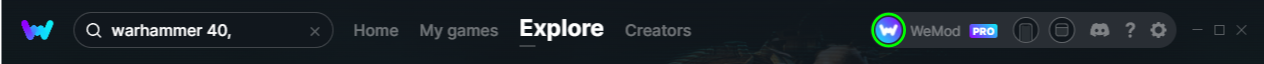
- Enter your new username in the username box
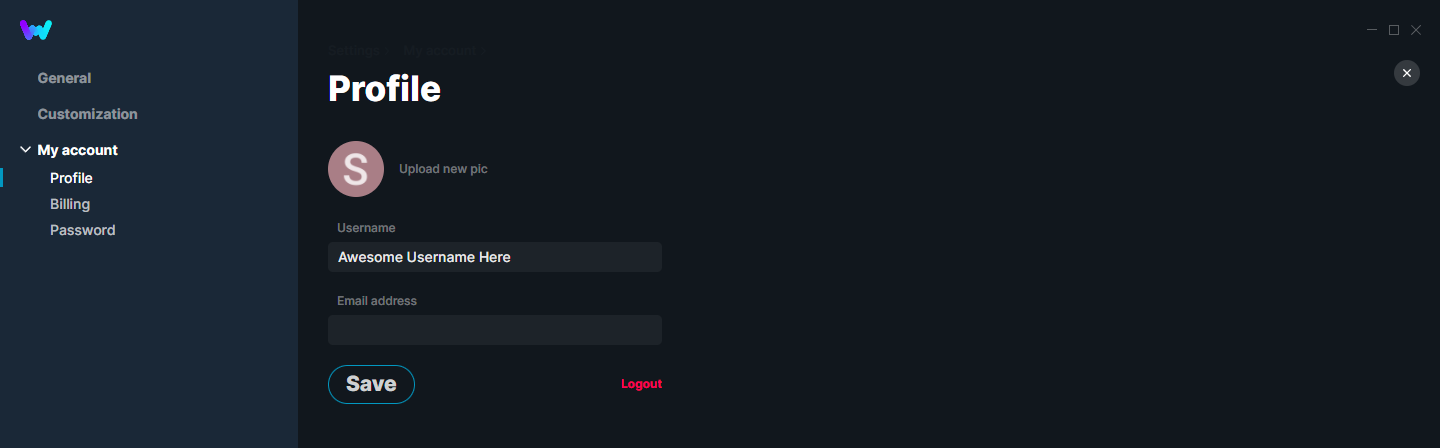
- Click Save
Was this article helpful?
